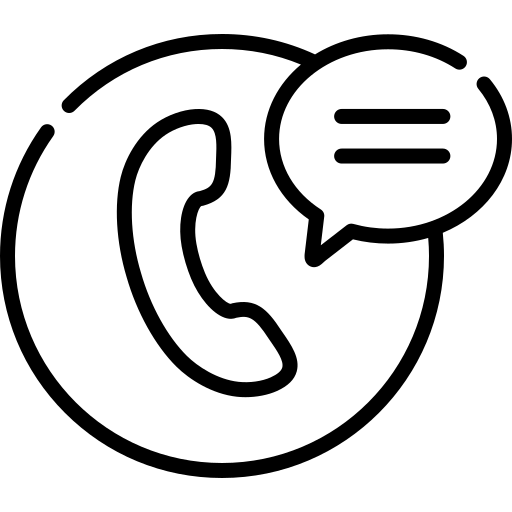Membership management software is a specialized tool designed to help organizations effectively manage their membership programs. It provides a range of features to streamline membership-related tasks, such as member registration, renewals, communication, and engagement. This software is particularly useful for associations, clubs, nonprofits, and other membership-based organizations looking to maintain and grow their membership base.
Membership management software offers a centralized database where organizations can store member information, track membership status, and communicate with members. It often includes features for online membership sign-up and renewal, which simplifies the process for both members and administrators. Additionally, the software may offer tools for managing events, committees, and member directories.
One of the key benefits of membership management software is its ability to automate many administrative tasks, such as sending renewal reminders, processing payments, and generating reports. This helps organizations save time and resources, allowing them to focus on providing value to their members.
Overall, membership management software is an essential tool for organizations looking to efficiently manage their membership programs and improve member engagement and retention.
Also mentioned here: Membership management software
Member database
A member database is a core component of membership management software that stores detailed information about members. Furthermore, it serves as a central repository for all member-related data, including contact information, membership status, payment history, event attendance, and more. In addition, here are key aspects of a member database.
1. Contact Information: Stores basic contact details such as name, address, phone number, and email address for each member.
2. Membership Status: Tracks the membership status of each member, including active, expired, or pending renewal.
3. Payment History: Records all transactions related to membership dues, event fees, donations, and other payments made by members.
4. Event Attendance: Keeps track of which events members have attended, including conferences, seminars, workshops, and social gatherings.
5. Communication Preferences: Stores information about how members prefer to be contacted, such as email, phone, or mail.
6. Engagement History: Tracks members’ interactions with the organization, including participation in committees, volunteering, and engagement with online content.
7. Custom Fields: Allows organizations to store additional information specific to their membership needs, such as membership type, interests, or demographic information.
A well-maintained member database is essential for effectively managing membership programs; therefore, it provides organizations with valuable insights into their members’ behavior, preferences, and engagement levels. Furthermore, it helps organizations communicate more effectively with members, tailor their offerings to meet members’ needs, and ultimately, increase member satisfaction and retention.
Membership renewals
Membership renewals are a critical aspect of membership management, ensuring that members continue their association with an organization by renewing their memberships. Here’s how membership renewal typically works:
1. Notification: Organizations notify members when their membership is due for renewal. This notification can be sent via email, mail, or through the member portal of the organization’s website.
2. Renewal Options: Members are provided with options to renew their membership, such as online renewal forms, payment portals, or instructions for mailing in a renewal form and payment.
3. Payment Processing: Organizations process membership renewal payments securely through integrated payment gateways. Members can pay online using credit/debit cards or other online payment methods.
4. Confirmation: After a member renews their membership, they receive a confirmation of their renewal, either immediately online or through a follow-up email or mail.
5. Membership Status Update: The organization updates the member’s status in the database to reflect the renewed membership, ensuring that the member continues to receive benefits and access to resources.
6. Grace Periods: Some organizations offer a grace period after the membership expiration date, during which members can still renew their membership without losing any benefits or privileges.
7. Automated Reminders: Membership management software can automate renewal reminders, making the process easier for both members and administrators.
Membership renewal is crucial for maintaining a strong and active membership base. Furthermore, effective renewal processes can help organizations retain members, as well as increase revenue, which in turn sustains engagement and participation in the organization’s activities.
Event management
Event management is the process of planning, organizing, and executing events, such as conferences, meetings, trade shows, seminars, and social gatherings. Event management software helps streamline these processes and can include the following features.
1. Event Planning: Helps in initial planning stages, including setting objectives, defining the scope, and creating a budget for the event.
2. Venue Selection: Assists in finding and booking suitable venues for the event based on capacity, location, and amenities.
3. Registration: Provides tools for attendees to register for the event online, including the ability to purchase tickets and select sessions or activities.
4. Ticketing: Offers ticketing options, such as different ticket types (e.g., general admission, VIP), pricing tiers, and discounts.
5. Attendee Management: Manages attendee information, including registration details, payment status, and preferences
6. Scheduling: Creates event schedules, including sessions, workshops, and networking events, and manages changes or updates to the schedule.
7. Promotion: Helps promote the event through various channels, such as email marketing, social media, and advertising, to increase attendance.
8. Communication: Provides tools for communicating with attendees, speakers, sponsors, and exhibitors before, during, and after the event.
9. On-site Management: Assists in managing on-site logistics, such as check-in, badge printing, room assignments, and equipment setup.
10. Reporting and Analytics: Generates reports on key event metrics, such as attendance, revenue, and feedback, to evaluate the success of the event.
Event management software streamlines these processes, reduces manual work, improves efficiency, and enhances the overall attendee experience. It is essential for organizations planning events of any size or complexity to ensure they are well-organized and successful.
Communication tools
Communication tools in membership management software are essential for maintaining strong relationships with members and, consequently, keeping them engaged. Furthermore, here are some key communication tools commonly found in membership management software.
1. Email Campaigns: Allows organizations to create and send targeted email campaigns to members, including newsletters, announcements, and event invitations.
2. Automated Email Reminders: Sends automated email reminders for membership renewals, upcoming events, and important deadlines.
3. Member Directories: Provides a member directory where members can find contact information for other members, fostering networking and collaboration.
4. Discussion Forums: Offers discussion forums where members can interact, ask questions, and share information and resources.
5. Member Portals: Provides a member portal where members can update their contact information, renew memberships, register for events, and access exclusive content.
6. SMS Messaging: Allows organizations to send text messages to members for urgent notifications or reminders.
7. Social Media Integration: Integrates with social media platforms to share updates, promote events, and engage with members on social media channels.
8. Surveys and Feedback Forms: Provides tools to create and send surveys and feedback forms to gather input from members and improve services.
9. Event Management: Offers event management tools to create and manage events, including registration, ticketing, and communication with attendees.
10. Analytics and Reporting: Provides analytics and reporting tools to track member engagement, event attendance, and other key metrics.
By using these communication tools effectively, organizations can improve member engagement, increase retention rates, and enhance the overall membership experience.
Payment processing
Payment processing is a crucial feature of membership management software that enables organizations to collect membership fees, event registrations, donations, and other payments from members. In particular, here’s how payment processing typically works in membership management software.
1. Integration with Payment Gateways: Membership management software integrates with popular payment gateways, such as PayPal, Stripe, or Authorize.Net, to process online payments securely.
2. Online Payment Forms: Provides organizations with customizable online payment forms that members can use to make payments conveniently and securely.
3. Recurring Payments: Supports recurring payments for membership dues, allowing members to set up automatic payments on a monthly, quarterly, or annual basis.
4. Payment Tracking: Tracks payment status, including pending, completed, or failed transactions, and provides notifications to both members and administrators.
5. Payment Reporting: Generates reports on payment transactions, revenue, and membership dues, helping organizations track financial performance and reconcile payments.
6. Payment Security: Ensures that payment processing complies with industry standards for security, such as PCI DSS, to protect members’ sensitive payment information.
7. Integration with Accounting Software: Integrates with accounting software to streamline financial processes and reconcile payments with accounting records.
8. Customization: Allows organizations to customize payment options, such as setting different membership tiers, discounts, and payment plans.
Effective payment processing is essential for membership management software; consequently, it helps organizations collect payments efficiently, increase revenue, and, furthermore, provide a seamless payment experience for members.
You may also like to read: Webinar management software
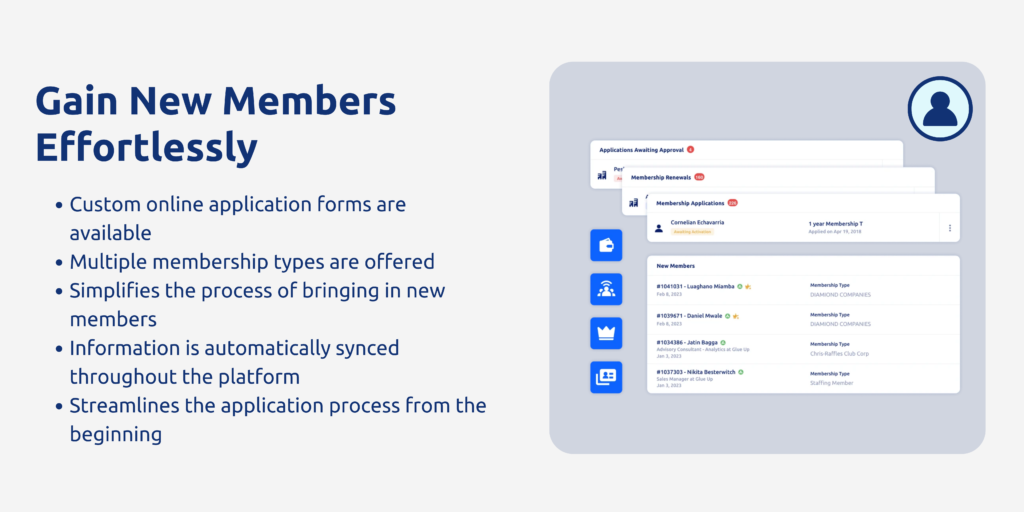
Reporting and analytics
Reporting and analytics are essential features of membership management software that, in turn, provide organizations with valuable insights into their membership base, engagement levels, and financial performance. Furthermore, here’s how reporting and analytics typically work in membership management software.
1. Membership Reports: Generate reports on membership demographics, growth trends, and retention rates to help organizations understand their member base better.
2. Financial Reports: Provide financial reports on revenue, membership dues, event income, and donation tracking to help organizations track their financial performance.
3. Event Reports: Generate reports on event attendance, revenue generated from events, and feedback from attendees to evaluate the success of events.
4. Communication Reports: Track the effectiveness of communication efforts, such as email campaigns and newsletters, by monitoring open rates, click-through rates, and engagement metrics.
5. Customizable Dashboards: Offer customizable dashboards that allow organizations to view key metrics and performance indicators at a glance.
7. Data Visualization: Present data in visual formats, such as charts and graphs, to help organizations identify trends and patterns more easily.
8. Exporting and Sharing: Allow organizations to export reports and share them with stakeholders, board members, and other decision-makers.
9. Predictive Analytics: Provide predictive analytics to help organizations forecast membership trends, identify potential issues, and make informed decisions.
By leveraging reporting and analytics features, organizations can gain valuable insights into their membership base, improve engagement strategies, and make data-driven decisions to enhance their overall membership management efforts.
Member portal
A member portal is, in fact, a secure online platform within membership management software that allows members to access and manage their membership information. Additionally, it enables them to interact with the organization and participate in activities. Here’s how, specifically, a member portal typically functions.
1. Member Registration and Profile Management: Members can register for membership through the portal and manage their profile information, including contact details, preferences, and communication settings.
2. Membership Renewal: Members can renew their membership online, view their membership status, and access payment options for renewal.
3. Event Registration: Members can register for events, conferences, workshops, and other activities organized by the organization through the portal.
4. Directory and Networking: Members can access a member directory to connect with other members, fostering networking and collaboration opportunities.
5. Resource Library: Organizations can provide access to exclusive content, such as publications, reports, and resources, for members to download and use.
6. Communication: Members can receive updates, announcements, and newsletters from the organization through the portal, as well as communicate with other members and the organization.
7. Volunteer Opportunities: Organizations can post volunteer opportunities and allow members to sign up for volunteer roles through the portal.
9. Feedback and Surveys: Members can provide feedback, participate in surveys, and share their opinions on various aspects of the organization through the portal.
A member portal, therefore, enhances member engagement, improves communication between members and the organization, and provides a centralized platform for members to access information and services. Consequently, it is a valuable tool for enhancing the membership experience and, ultimately, building a strong, active membership community.
Integration capabilities
Integration capabilities are, indeed, an important aspect of membership management software; furthermore, they allow organizations to connect their software with other tools and systems in order to streamline operations and improve efficiency. Here’s how, specifically, integration capabilities typically work.
1. CRM Integration: Integrates with Customer Relationship Management (CRM) systems to synchronize member data; additionally, it improves communication and effectively tracks interactions with members.
2. Accounting Software Integration: Integrates with accounting software to streamline financial processes, such as tracking membership dues, event income, and donations.
3. Email Marketing Integration: Integrates with email marketing platforms to create and send targeted email campaigns to members, improving engagement and communication.
4. Event Management Integration: Integrates with event management software to manage event registrations, ticketing, and attendee information.
5. Payment Gateway Integration: Integrates with payment gateways to process online payments securely for membership dues, event registrations, and donations.
6. Reporting and Analytics Integration: Integrates with reporting and analytics tools to generate custom reports and gain insights into membership data and trends.
7. Social Media Integration: Integrates with social media platforms to promote events, share updates, and engage with members on social media channels.
8. Mobile App Integration: Integrates with mobile apps to provide members with access to membership information, event registrations, and communication tools on their smartphones.
Integration capabilities, therefore, help organizations streamline processes, reduce manual work, and improve data accuracy by connecting their membership management software with other tools and systems. As a result, this leads to a more efficient and effective membership management process.

Conclusion
In conclusion, membership management software is a valuable tool for organizations looking to efficiently manage their membership programs. With features such as member databases, membership renewals, event management, communication tools, and integration capabilities, membership management software helps organizations streamline operations, improve member engagement, and increase efficiency. By using membership management software effectively, organizations can, therefore, maintain strong relationships with their members, improve member satisfaction, and ultimately achieve their membership goals.