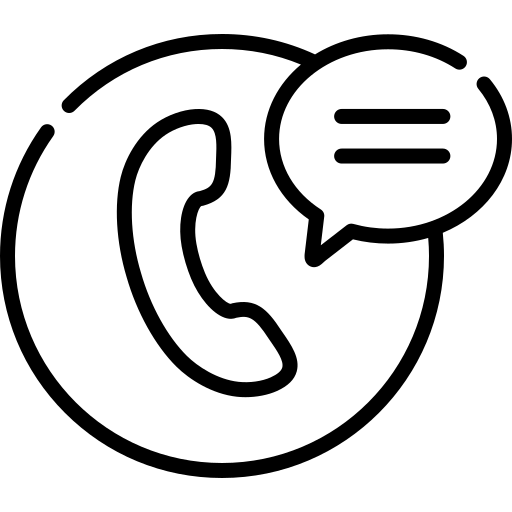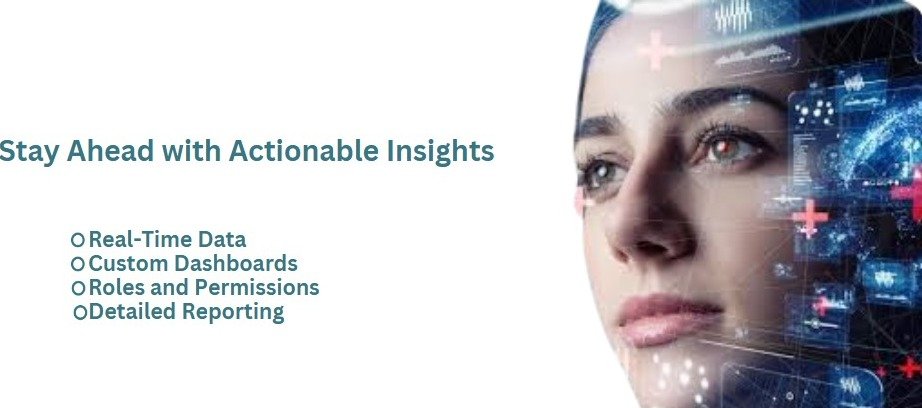As the business world is extremely competitive in the current world, managing the projects, teams, and customers is a mandate. CRMBoat is providing you with the whole system that assists you in streamlining your work process in a business context. It may be event planning or project management or automating the workflow, CRMBoat offered an intuitive yet strong solution for such types of processes.
We will help you plan, organize, execute, and review all projects through our efficient platform. On CRMBoat, you will experience:
Easy Simplicity: Our extremely intuitive interface does not require long training sessions.Your teams will transition smoothly and will be onboarded immediately.
Smooth Execution: Seamless execution of ideas into action plans, which subsequently become achievements.
You may also like to read: CPD & CPE Credits
Work Without Borders
The finest collaboration will bring the best project. CRMBoat enables you to connect your strengths perfectly.
Unified Teamwork: Various projects, teams, and tasks in one dashboard.
Seamless Communication: Use features like @mentioning, shared boards, and visual workflows to instill collaboration from your team in the most streamlined manner.
Live Updates: Notifications and live dashboards keep you informed about the progress of the projects.
All-in-One Unified Platform for All Your Needs

CRMBoat is an integrated solution, hence handling a whole bunch of varied tools is now a thing of the past. Here’s why we simplify your workflow for you:
Task Management: List all your tasks on to-do lists, Kanban boards, and custom reminders.
Event Planning: Arrange all event management tasks like event page creation, ticketing, and email campaigns.
Insights and Reports: Real-time analytics, P&L reports, and custom dashboards empower data-driven decision-making.

Fulfill your goodbye to repetitive tasks with CRMBoat features of automation like Streamline Your Work Process.
Workflow Automation: Automate repetitive tasks such as notifications, task assignments, and updates.
Increased Productivity: Save time to focus on what matters most by removing manual bottlenecks.
Custom Workflows: Automate to your exact specifications and process workflows like never before.
Provide a premium user experience.
CRMBoat is easy to use and convenient for any customer.
Easy Ride: with simple design, clean and easy-to-use interface.
User-Friendly Features: Team leader or member. Our site will give a smooth experience to all of you.
Flexible Accessibility: Access CRMBoat anywhere, anytime, on any device.
Optimize Event Planning with CRMBoat
Support your event lifecycle from planning to execution:
Event Calendars: Plan dates and schedules easily.
Custom Event Pages: Make your events look attractive with custom event pages.
Integrated Ticketing: Manage registrations and payments in one place.
Post-Event Insights: Use follow-up surveys and analytics to evaluate your event success.
Be Ahead with Insight-Driven Decision-Making
Take data-driven decisions with CRMBoat’s rich analytics:
Real-Time Data: Track progress in real time as it’s being made.
Custom Dashboards: Prioritize the most important metrics to you.
Roles and Permissions: Strict permission controls enable access control on sensitive data.
Detailed Reporting: Generate fully detailed P&L reports for performance review.
Streamline Team Productivity as part of Your Work Process
Let your team work in harmony with the best feature of CRMBoat which is to be ‘Streamline Your Work Process’ more to come:
Assign Tasks: Indicates the task that will be assigned.
Push Notifications: No time limit, no update goes unseen
Visualization Tools: Calendars, Kanban boards, and a task list providing a visual snapshot.
Integrated Communication: Updates, comments, and suggestions are communicated with ease.
Have a nice read about it here: CRM Tasks
FAQs About CRMBoat
Following are the fundamental frequently asked questions to assist you to a great extent in simplifying your work process.
What are the feature tasks in CRMBoat?
The Tasks feature in CRMBoat is a cross-platform solution for task automation and management. You can discover here a to-do list, Kanban boards, customized reminders, push reminders, and social sharing with easy one-stop-shop collaboration. You can finish a chain of projects at once, keep all your tasks in one dashboard, and keep your crew timely and on schedule.
How do I begin to work with tasks in CRMBoat?
You may get a demo of the Tasks feature if you are a new CRMBoat user. Customers can log in to the site, add a list of tasks or Kanban board, and add tasks on to the board. The tasks can be allocated to team members with an expiry date. Users can also send reminders to themselves or other individuals based on their communication style. You can even create workflows that will send automatic email reminders when tasks are done.
Is CRMBoat usable with many projects?
Absolutely! “Tasks” is CRMBoat’s multiple-project management feature. You can have multiple task lists or Kanban boards within each project or employ tags to segregate tasks by project.
Can I collaborate with team members on tasks in CRMBoat?
Yes! You can work together with your teammates in CRMBoat. Tasks can be allocated to specific team members, comments left for later discussion, and others notified by tagging them in comments. The best part is that task lists and Kanban boards can be shared with your teammates, so everyone knows what is happening and stays together.
How do I put my team on track in CRMBoat?
CRMBoat provides a number of different features to maintain accurate attention and efficiency in your crew:
Due Dates: Setting certain deadlines makes expectations, where your team would have an idea of what exactly they would have to perform and by when.
Custom Reminders: Alarm them with emergencies that they just cannot neglect.
Push Notifications: Let them know about new as well as up-to-date assignments.
Kanban Views: Utilize the simple Kanban board view to track progress and move tasks.
Can I automate tasks in CRMBoat?
Yes! You can automate tasks using workflows in CRMBoat. You can also automate routine actions such as sending email reminders upon task completion or auto-assigning tasks upon new team member additions.
Can I use CRMBoat’s tasks feature for event management?
Yes. CRMBoat’s Task feature is ideal for planning on-site and off-site events. You can have each event as an independent list of tasks like arrangement of location, promotion of event, arrangement of visitor registration.
How do I know about my tasks in Streamline Your Work Process on CRMBoat?
CRMBoat does have some very powerful functionality for tracking and analyzing tasks effectively:
Real-Time Tracking: Track the status of the task in real-time.
Custom Dashboards: Build dashboards that display to you the data most relevant to you.
Roles and Permissions: Employ roles and permissions to control editability and access.
P&L Reports: Run reports to be able to see how your projects are performing financially.
Does CRMBoat offer customer support?
Yes, CRMBoat offers excellent customer support for their Tasks feature. Need assistance by email, phone, or live chat? Their support team is at your disposal.